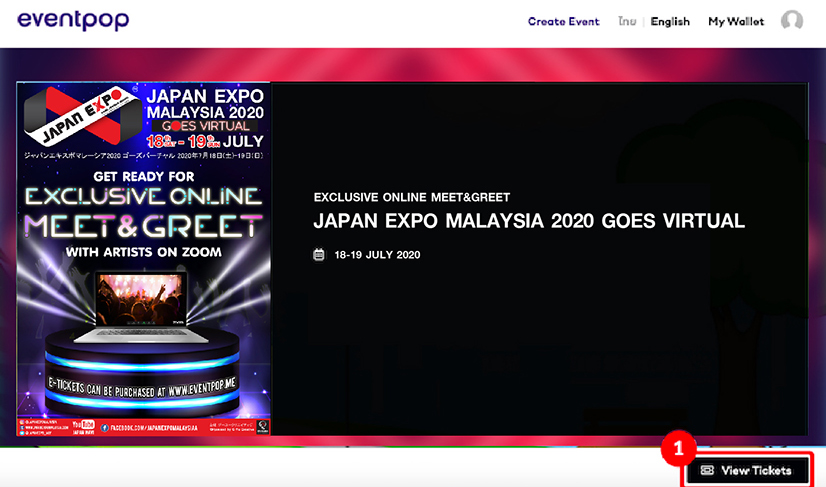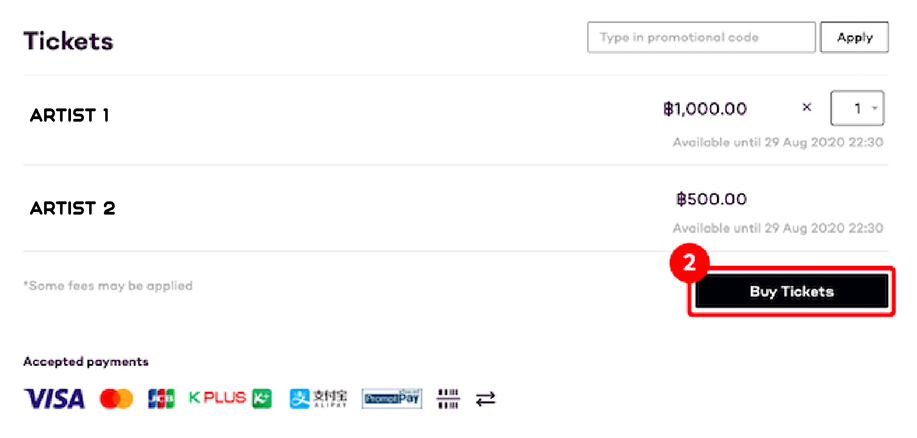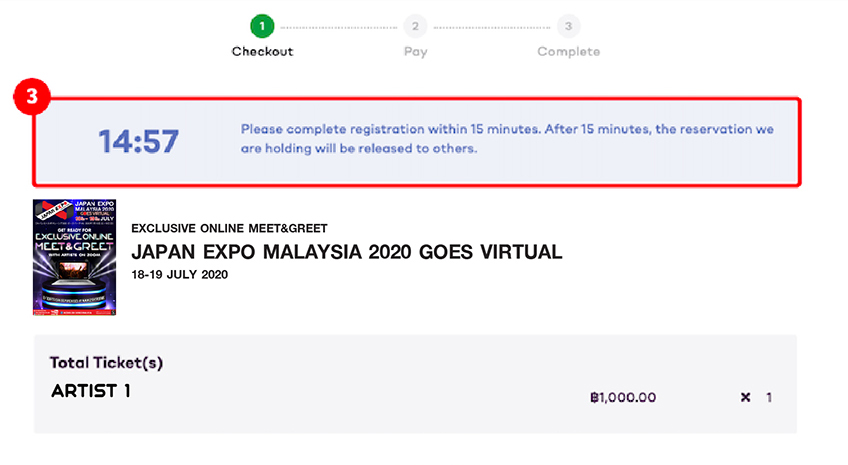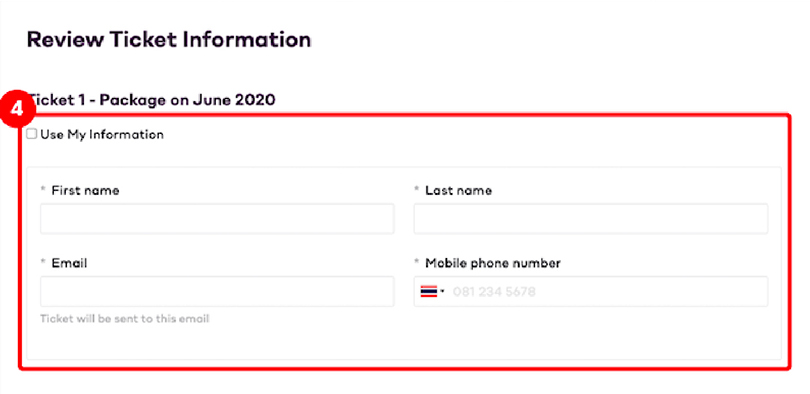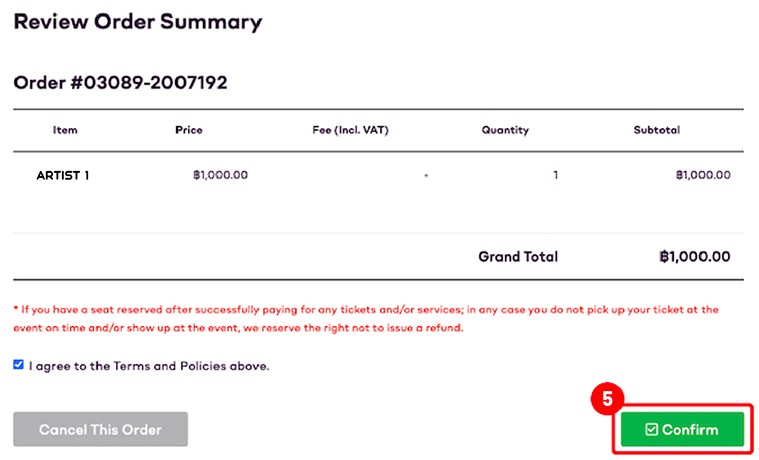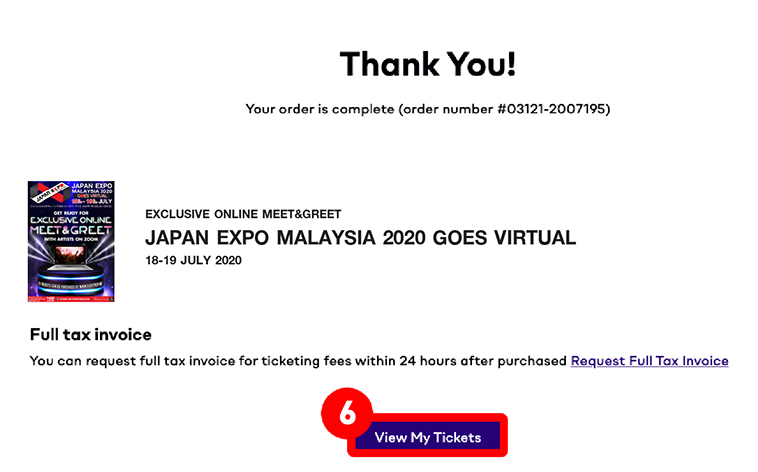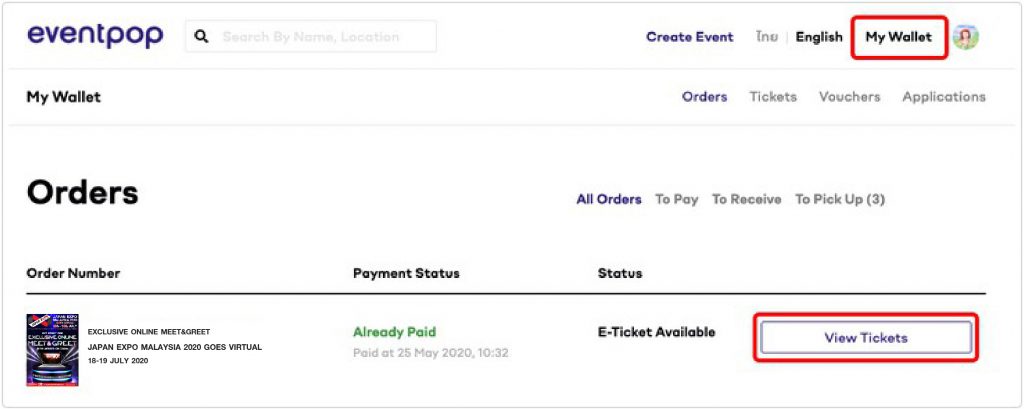HOW TO BUY EXCLUSIVE ONLINE MEET & GREET
- Log in to www.eventpop.me ( If you are the new customer, please Sign up with your full information) and choose JAPAN EXPO MALAYSIA 2020. Search for the artists you are interested to have an online meet & greet session and then click on [CLICK HERE to Buy Ticket].
- You will receive “Order Confirmation” through your registered email after you purchased and you will receive another email “How to join Live” after 15th July 2020. You can join live meet and greet from either「Live Session」link on email or「My Wallet」on www.eventpop.me at the live date.
オンラインミート&グリートのチケット購入手順
- www.eventpop.meにログインし、JAPAN EXPO MALAYSIA 2020を選択します。(初めてこのサイトを使用する方はまずはサインアップをしてください。)オンラインミート&グリートバナーから参加したいアーティストを検索し、[CLICK HERE to Buy Ticket]をクリックすると、選択したアーティストのチケット購入ページにいきます。
- お支払い完了後、自動システムで“注文完了(注文番号)”のEメールが登録されたEメールアドレスに届きます。7月15日以降にもう一度、同Eメールアドレスに“ミート&グリートに参加の仕方”が送られてきます。当日はメール内にある「ライブセッション(Live Session)」リンクあるいは www.eventpop.me 内の「マイウォレット(My Wallet)」からZOOMルームに入室いただきます。